PC Tune Up & Optimization
Tuning up your PC usually makes it peppy (faster) and helps it run efficiently. Regular maintenance of this type can also extend the life of the computer in that people will sometimes dump an old machine and replace it with a new one because the older machine seems unresponsive. In many ways, tuning up a PC keeps it internally organized. Essential data are filed away appropriately. Junk gets tossed. And parts of the system that were starting to get messy or torn apart (fragmented) are patched back together again.
Advanced computer users sometimes prefer to do their own tune-ups, which will be covered in the next Get Organized article, but beginner and intermediate users shouldn't mess around and try to do it manually. Instead, invest a few bucks in a tech support, or service industry that will do all this work for you automatically.
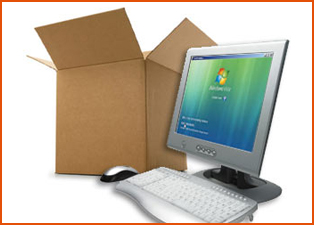
Our Skills
Customer Support
Security
Technical Support
Privacy
Services
